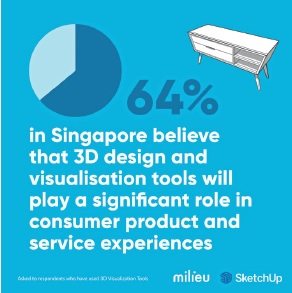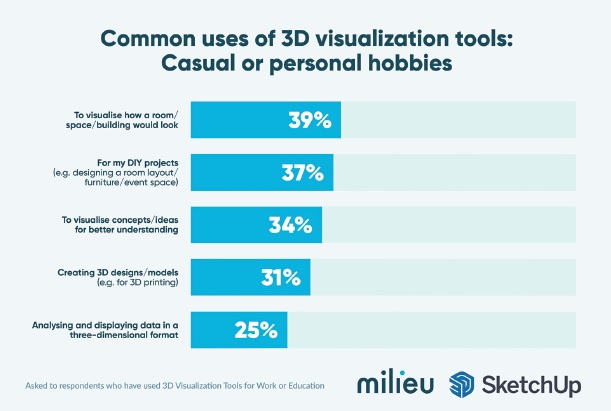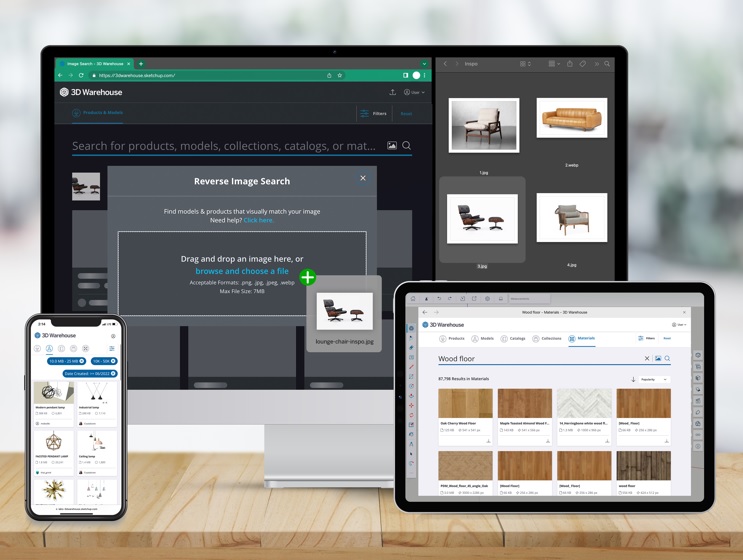Picture transforming your home design concepts into reality without the hassle of measuring every nook or crafting plans from the ground up. Thanks to SketchUp’s innovative Scan-to-Design feature, you can easily create precise 3D models of your space using just your iPad, streamlining your design process significantly. Whether you’re prepping for a renovation or merely envisioning modifications to your home, Scan-to-Design helps you save time while making the creative journey simpler. We interviewed Sean Baptist, APAC Area Manager at Trimble SketchUp, to discover how homeowners can swiftly craft their ideal spaces and communicate their ideas to contractors.
 Sean Baptist, APAC Area Manager, Trimble SketchUp. Image: SketchUp.
Sean Baptist, APAC Area Manager, Trimble SketchUp. Image: SketchUp.
To Scan-To-Design
Q: What is the Scan-to-Design feature in SketchUp, and how does it benefit homeowners?
Scan-to-Design is an innovative feature within our SketchUp 3D software that enables you to scan your room with an iPad, instantly creating a detailed 3D model of your area. This tool is invaluable for exploring various design concepts, eliminating countless hours of measuring and sketching. Whether you’re redesigning a room, renovating your home, or considering new layout strategies, Scan-to-Design is the ideal answer. In a consumer survey conducted last year with Milieu Insight, six out of 10 respondents from Singapore using 3D design and visualization tools reported enhancements in their daily lives and work.
Thanks to the advanced technology from Canvas, Apple, and Trimble, Scan-to-Design captures spaces more effectively than traditional methods, such as reference photos, and can easily pick up on details that may be missed otherwise. With just an iPad, you can utilize augmented reality to visualize your room in 3D.
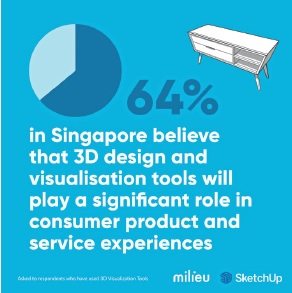
Q: How does Scan-to-Design function, and what do I need to start?
To utilize Scan-to-Design, you’ll require a SketchUp subscription and an iPad, which enables precise measurement of your space. Simply launch the SketchUp app on your iPad, choose the Scan-to-Design feature, and follow the prompts to scan your room. It’s as straightforward as recording a video! A 3D model is generated immediately, allowing you to begin editing without delay.
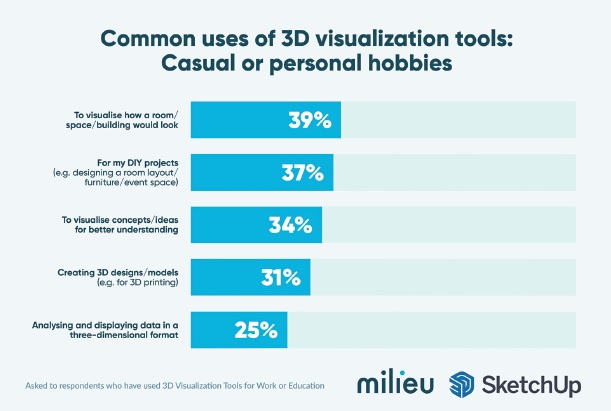
Simplifying The Design Process
Q: How does this feature save time compared to conventional measurement and design techniques?
Traditionally, measuring a room and drafting plans can take several hours or even days. This allows you to devote more time to envisioning the aesthetics of your room rather than the monotonous tasks of measuring and drafting.
Q: How precise is the scanning, and will it capture all necessary details?
A: The scanning process is exceptionally accurate, typically within 1 to 2 percent of traditional tape measurements. It can capture all the essential elements of your space, including walls, floors, ceilings, and even furniture.
Exploring and Visualising Designs
Q: What can I do with the 3D model of my room in SketchUp?
A: Once you have your 3D model, you can immediately begin experimenting with various design ideas. You can rearrange furniture, test new paint shades, add new fixtures, or see how a new piece of furniture would fit into your space. It’s an excellent way to visualize changes and make informed decisions before starting any work on your home.
SketchUp’s 3D Warehouse is an extensive online library containing millions of pre-made 3D models. Looking for a dining table or a stylish lamp? Search the 3D Warehouse and incorporate it into your model to assess how it complements your space. This feature saves you the trouble of crafting every piece of furniture from scratch and provides access to a plethora of design options right at your fingertips.
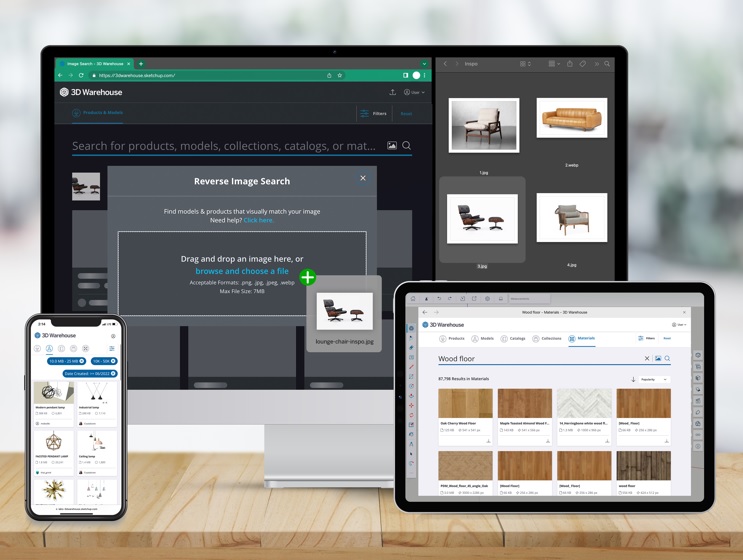 The convenience of using SketchUp for interior design and furnishing. Image: SketchUp.
The convenience of using SketchUp for interior design and furnishing. Image: SketchUp.
Q: Can I share my designs with others for feedback?
A: Definitely! You can easily share your 3D model with family, friends, or contractors for their input. The model can be accessed on any device with an internet browser, and you can invite others to collaborate on the design using SketchUp’s cloud features. This facilitates gathering feedback and ensuring everyone involved is aligned.
Practical Applications and Real-Life Benefits
Q: In what ways can Scan-to-Design assist in planning a home renovation or redesign project?
A: Professionals, including architects and interior designers, frequently use SketchUp and Scan-to-Design to visualize how spaces will change with proposed modifications before any construction begins. This proves particularly advantageous for renovations, as understanding how new elements will integrate into your existing layout can help avoid costly blunders. You can evaluate different concepts, make adjustments, and finalize your plans directly within SketchUp.
Q: Are there features that enhance user-friendliness for homeowners?
A: The simplicity of Scan-to-Design is one of its greatest advantages. No special training or design expertise is needed to utilize it. The scanning process is intuitive, and the app walks you through each phase. After your model is created, SketchUp’s user-friendly tools enable you to try out various ideas and determine what works best for your space.
Looking Ahead
 SketchUp can transform ideas into reality instantly. Image: SketchUp.
SketchUp can transform ideas into reality instantly. Image: SketchUp.
Q: What future enhancements can homeowners anticipate with Scan-to-Design?
As projects differ significantly, we provide various scanning options and methods for creating the ideal 3D model. Scan-to-Design offers diverse types of geometry, meshes, and planes tailored for a range of workflows. Once you start a project on your iPad, you can publish it to Trimble Connect and continue refining your ideas within SketchUp’s Desktop and Web applications.
Once known as Google SketchUp, SketchUp is now owned by Trimble Inc., evolving into a robust tool favored by professionals and enthusiasts in 3D modeling and design. Its user-friendly interface and efficient workflow attract architects, designers, and homeowners alike. Whether you’re conceptualizing a new building, organizing an interior renovation, or simply visualizing your dream home, the extensive features and comprehensive support ecosystem of SketchUp set it apart as a favored choice for those eager to bring their visions to life in 3D. Scan-to-Design is still being refined as a SketchUp Labs feature, meaning we continually enhance our technology based on user feedback. Scan-to-Design is available on iPad for trial users or anyone with a SketchUp subscription.
www.sketchupmyworld.com
For additional interior design articles, click here.